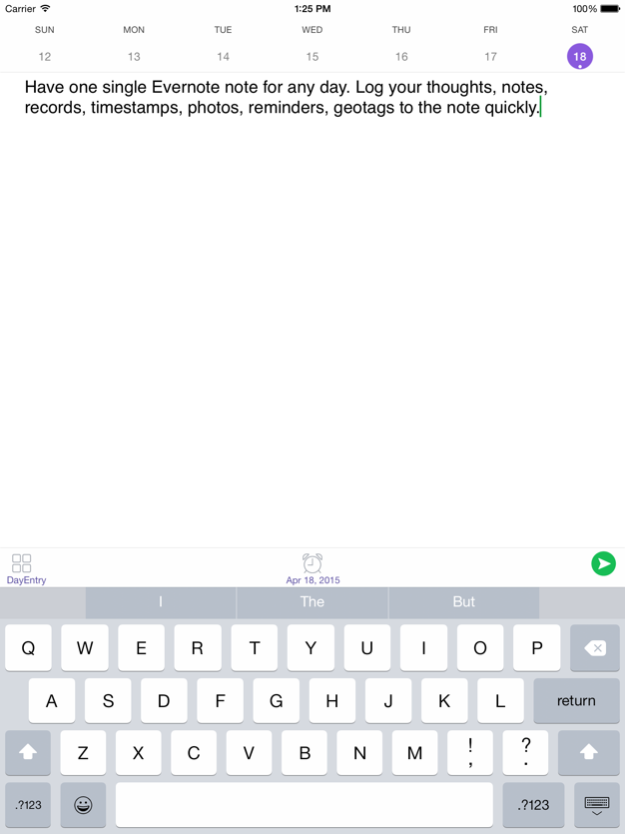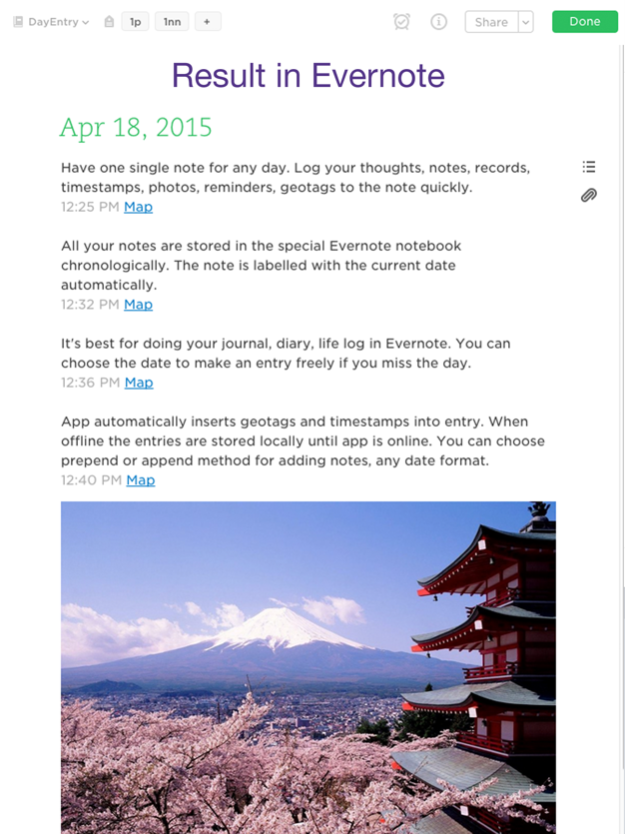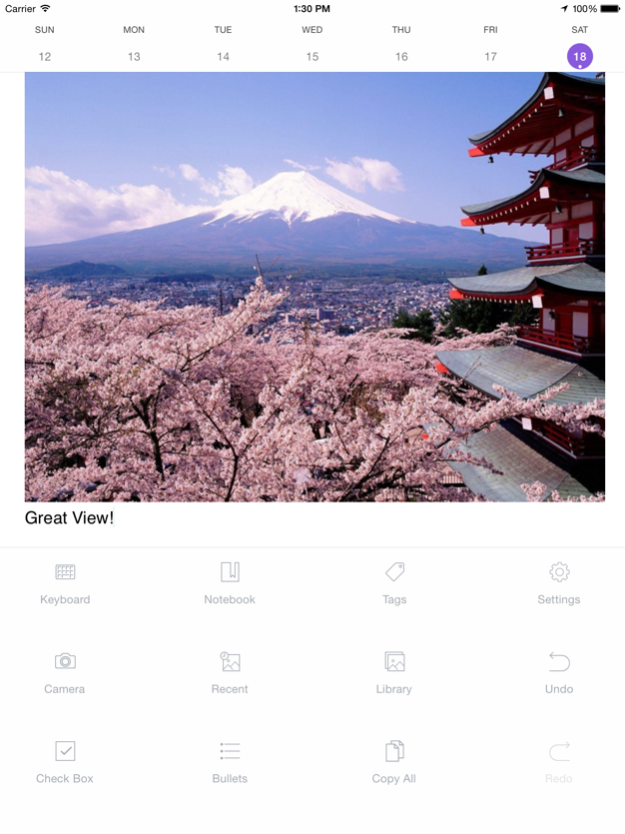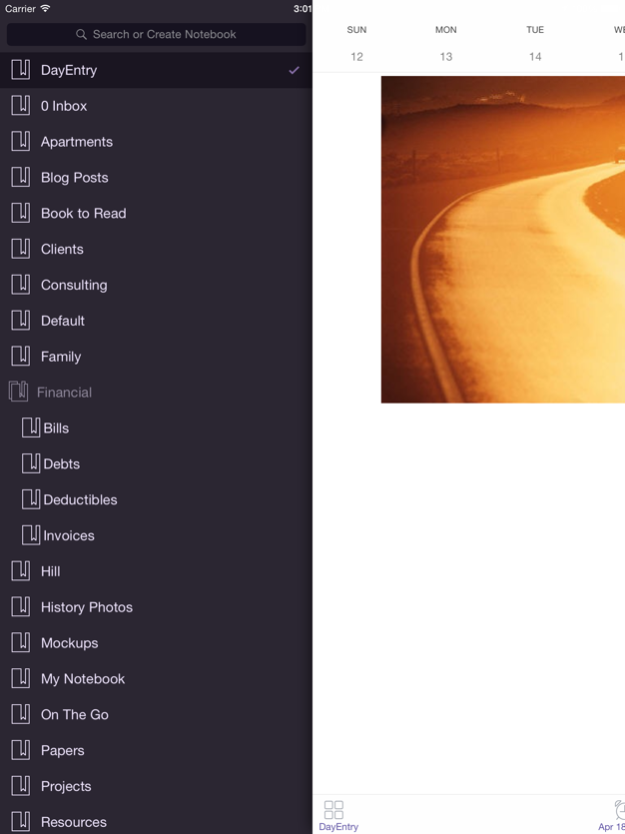DayEntry - quick diary, journal for Evernote 1.2.1
Paid Version
Publisher Description
Have one single Evernote note for any day. Log your thoughts, notes, records, timestamps, photos, reminders, geotags to the note quickly.
All your notes are stored in the special Evernote notebook chronologically. The note is labelled with the current date automatically. You can have many journals selecting different notebooks.
It’s best for doing your journal, diary, life log in Evernote. You can choose the date to make an entry freely if you miss the day.
App automatically inserts geotags and timestamp. When offline the entries are stored locally until app is online. You can choose prepend or append notes, any date format.
Features:
- Separate journals for each notebook.
- Choose any date for entry.
- Take and attach multiple photos per record.
- Quick recent photo.
- Insert checkboxes, bullets.
- Add tags to the note.
- Auto geotagging and auto timestamp.
- TextExpander support.
- Offline record queue.
- Gestures: “Undo” and “Redo” with a two-finger swipe; move cursor with one finger swipe; Close/Open keyboard with one finger swipe.
- Hardware keyboard support.
- Auto-save in case device crash or battery depletion.
Settings:
-Append/Prepend note modes.
-Option for timestamps, geotags.
-Switching day time.
-Default notebook.
-Default tags.
-Font size.
-Date and time formats.
-Save to camera roll.
-Photo size.
-Photo quality.
-Send Note on home button.
-URL Schemes:
dayentry://new
dayentry://new?content=c
dayentry://new?content=c¬ebook=n&tags=t1,t2
Twitter: @Gosubits
Nov 9, 2016
Version 1.2.1
This app has been updated by Apple to display the Apple Watch app icon.
iOS10.0 support
About DayEntry - quick diary, journal for Evernote
DayEntry - quick diary, journal for Evernote is a paid app for iOS published in the Food & Drink list of apps, part of Home & Hobby.
The company that develops DayEntry - quick diary, journal for Evernote is Gosubits. The latest version released by its developer is 1.2.1.
To install DayEntry - quick diary, journal for Evernote on your iOS device, just click the green Continue To App button above to start the installation process. The app is listed on our website since 2016-11-09 and was downloaded 8 times. We have already checked if the download link is safe, however for your own protection we recommend that you scan the downloaded app with your antivirus. Your antivirus may detect the DayEntry - quick diary, journal for Evernote as malware if the download link is broken.
How to install DayEntry - quick diary, journal for Evernote on your iOS device:
- Click on the Continue To App button on our website. This will redirect you to the App Store.
- Once the DayEntry - quick diary, journal for Evernote is shown in the iTunes listing of your iOS device, you can start its download and installation. Tap on the GET button to the right of the app to start downloading it.
- If you are not logged-in the iOS appstore app, you'll be prompted for your your Apple ID and/or password.
- After DayEntry - quick diary, journal for Evernote is downloaded, you'll see an INSTALL button to the right. Tap on it to start the actual installation of the iOS app.
- Once installation is finished you can tap on the OPEN button to start it. Its icon will also be added to your device home screen.